Re-Use your pen-drive after using it as a Bootable device
— tech — 1 min read
I recently made my pen-drive bootable with Ubuntu 16.04. But I need to unboot my pen-drive now. Even though I formatted my pen-drive thrice, the size of the pen-drive still shows 2.25 MB. Whereas, this is a 32GB pen-drive.
It looks like the picture below, somewhat...
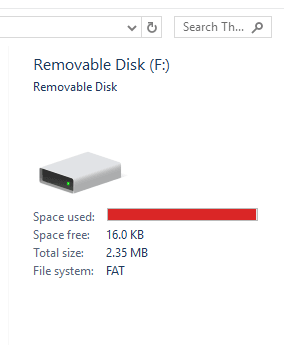
So in this tutorial, I am gonna help you to solve this problem. Follow these steps
First of all, start administrator's command prompt:
- Type
cmdin the search tab - Press Ctrl+Shift+Enter to open the admin cmd
Open the utility called diskpart. I mean, enter
diskpartcommand.
DISKPART> prompt should appear.
LIST DISK
Now in diskpart prompt, type the command and it will list all your disks including your USB drive. Note the Disk number.
SELECT DISK #
Type the command, where # is your USB disk number. Just look for the right capacity of the drive.
LIST PARTITION
List all partitions on it.
SELECT PARTITION #
For every one of them type: , where # is the number of partition and DELETE PARTITION.
LIST PARTITION
Now check there aren't any of partitions left. If there aren't any create one partition.
CREATE PARTITION PRIMARY
If it asks about size, just use the default value. It is the max capacity.
FORMAT FS=FAT32 QUICK
USB flash drives use FAT32 filesystem by default. You could use NTFS instead too.
Here is a screenshot for your reference..
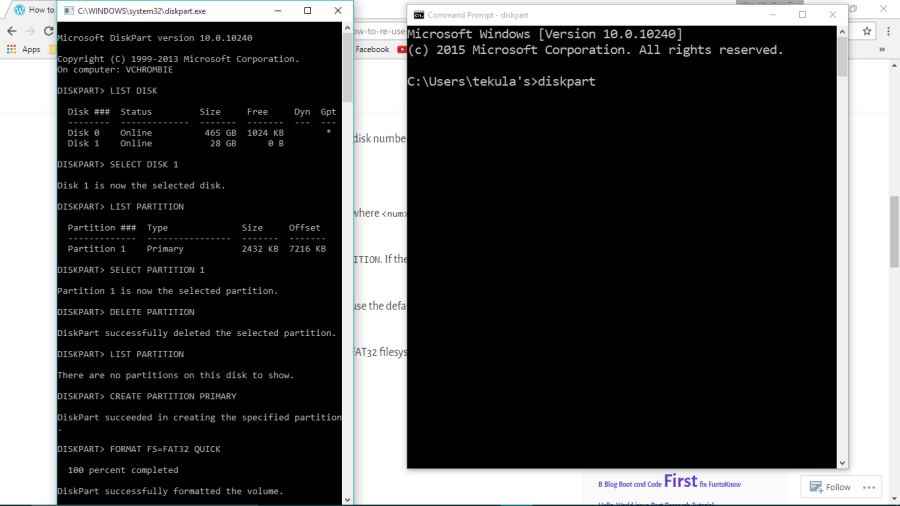
After following the series of these steps, you will find the problem fixed and the USB drive looks like this...
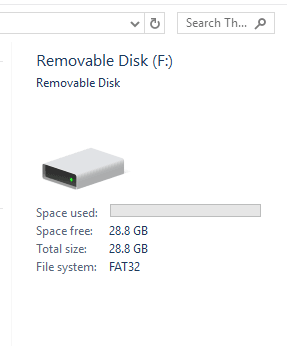
That's it!
Venu